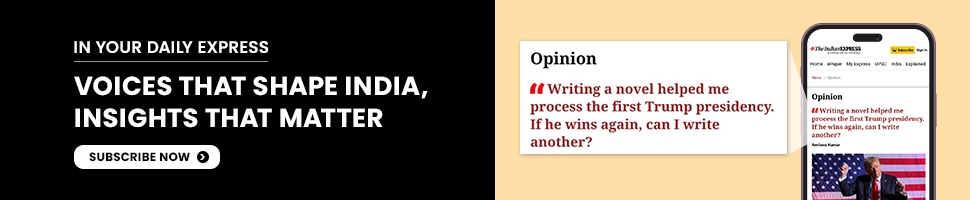WhatsApp has announced a new feature that lets users transcribe voice messages into text.
The new feature has been designed keeping in mind those times when users receive a voice note but cannot listen to it as they are on the move or in a loud place.

“Transcripts are generated on your device so that no one else, not even WhatsApp, can hear or read your personal messages,” the Meta-owned messaging giant said in a press release on Thursday, November 21. It is unclear if this means that the transcriptions are end-to-end encrypted.
WhatsApp said its Voice Note Transcript feature will be rolled out to all users globally in the coming few weeks. However, it will only support a few languages to start with. The company did not mention which languages would be supported by the feature. It also did not confirm if the transcripts are generated using AI.
How to use WhatsApp’s transcript feature?
First users will have to enable the transcript feature by going to WhatsApp Settings > Chats > Voice message transcripts. Here, users can toggle the transcription feature on or off. They can also select the language in which the voice notes must be transcribed.
Once the feature is enabled, users can generate a transcript of a voice note by long-pressing on the message and tapping ‘Transcribe’ from the menu that pops up.
Other new WhatsApp features
Meta continues to add new features to WhatsApp, making it more versatile and feature-rich. India counts as the largest market for WhatsApp with over 500 monthly active users.
WhatsApp video calls recently got a major upgrade. You can now use filters and custom backgrounds to personalise your calls. Perfect for Gen Z and Gen Alpha, these features make video calling a fun and engaging experience.
Earlier this month, the company introduced a new feature that automatically saves unfinished messages as drafts, so you can pick up right where you left off. A draft indicator will remind you of incomplete messages the next time you open the app. Just ensure you’re using the latest version of WhatsApp to access this feature.